Ro and Ree would rather eat carbohydrates than anything else (well shoot, who wouldn’t, heehee?!), so I’ve redone our lunch menus to help push a variety of foods in a way that’s fun for all of us.
Now we have a page for proteins, a page for starches, and a page for fruits/veggies. Basically each day when lunchtime rolls around (and we’re actually at home), the girls agree on one thing from each page and then I don’t have to rack my tired brain trying to come up with something other than PBJs to slap on the table. (Seriously, why does my mind go completely blank as the clock strikes lunchtime?) Anyhow, they like the independence, and I like the variety.
These are all basics that we always have in the cupboard or freezer, they’re all foods that Ro and Ree like, and they’re all quick fixes (because I refuse to spend a whole lotta time on lunch).
Now, for my Microsoft Word question: how in the world do I get different headers onto each page? This is a simple three-column MS Word doc with pics from Google Images pasted into the columns (see my doc here), and I’d really like to write the categories (protein/starch/fruit&veggie) at the top of each page, but I just can’t figure out how. Argh!
(The menus are clickable to larger versions, in case anyone wants to save or print them, or I published the MS Word doc here if you’d like to download it to your computer and customize your own menu)




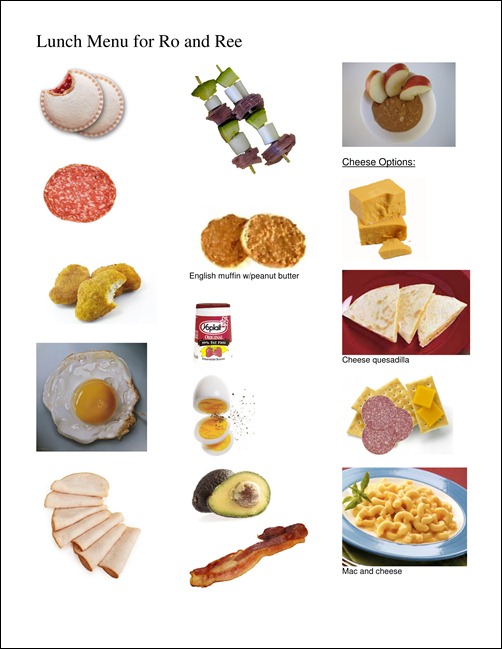
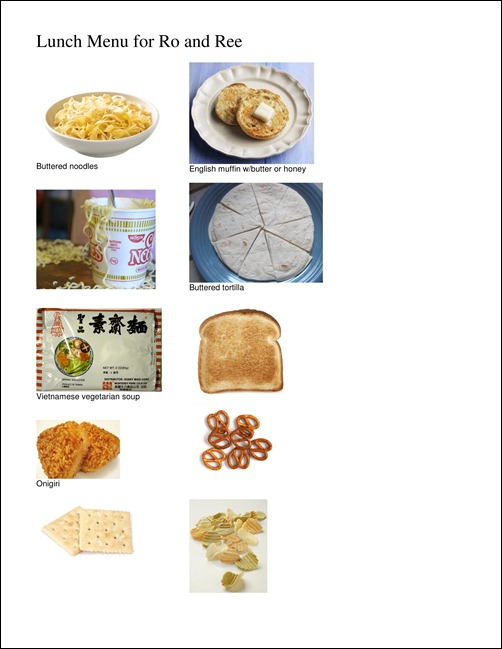





You could add the tile to the "header" section of the document. Or, open a new blank document, then add the title, then paste the images below. Personally I just love MS Publisher for this type of stuff.
ReplyDeleteGood luck!
Definitely use the header option!
ReplyDeleteHow clever ... and still impressed they'd actually eat that much of a variety!
ReplyDeleteHope you're having a great summer!
I can only seem to get one header that will appear on all three pages though (it's the one you see now that says "Lunch menu for Ro and Ree). And I can't change it page by page -- if I make any changes, they are applied universally to every header in the doc. Help!
ReplyDeleteIs it weird that I am going through picking what I would eat? That is such a great, fun idea. I bet they feel like they're at a restaurant picking off of a menu every day for lunch :)
ReplyDeleteInsert a "text box" and you can place it anywhere on the page you wish... just don't put it in the header as you want it to have different text on each page. Does that make sense?
ReplyDeleteYes Kim, thank you!!!!!! I just tried it and it worked. Ahhhhhhhh.
ReplyDelete"Seriously, why does my mind go completely blank as the clock strikes lunchtime?"
ReplyDeleteOr you could be like me and totally forget to feed your child....getting old stinks! I love your idea but we never seem to have the same foods always available in the house and if I do, Maisie will decide that she no longer like it.
You can have different headers on each page if you insert a "section break" before each page. Then when you add the headers for the subsequent sections, unclick the box that says "Repeat Previous?" Hope that helps!
ReplyDeleteI need these menus for me... Tate is so hard to feed right now. She has NO appetite. Need some breakfast ideas... she does not like cereal! Weird kid.
ReplyDeleteCan you try inserting "word art" onto each page?
ReplyDeleteIn the header and footer toolbar, there is a selection for "Same as Previous". If you deselect that, you can have different headers.
ReplyDeleteAnother option is to center your title and insert a section break (Insert > Break > Section Break (Continuous)), then have your 3 columns under the section break.
I'm really digging this lunch menu idea. As usual, you are a never-ending source of great Mom ideas.
ReplyDeleteM.
Love this idea! I made three menus this afternoon as three separate docs, and mine turned out just about like yours did but with a few minor modifications to fit our family's needs. Also, since I had three separate docs, I used the header feature and wrote a different title for each one. My four-year-old is very excited about the "menus." :-) Thanks for the great idea!
ReplyDelete