I’ve put a whole lotta mamahours into this here blog and heard an awful lot of horror stories about blogs being hacked, deleted, etc. So I faithfully back up my blog every month. There’s actually a calendar reminder set to pop up on the 1st of each month and remind me to do the previous month’s backup.
Anyhow, I’ve got it stored in two ways, because I’m paranoid like that (you should see how we triple back up images in this house, woohee), and thought I’d detail the methods here in case anyone else is feeling the need for backing up.
Copy and paste backup:
Basically I copy the blog into MS Word, one month at a time. Open your word-processing program in one window. Open your blog in another window and choose a specific month’s archives. Highlight all of the text and pictures, copy, then paste into your word-processing program. Note that if you post a lot you’ll have to do this a few times -- hitting “older posts” at the bottom each time – to get all the posts in a month. I keep six months in each document, and have done this since starting the blog.
XML backup:
I recently learned how to take a backup of the entire blog and its comments each month. This is useful if your blog ever gets hacked and you need to restore (import) every flippin’ thing. Go into the Blogger homepage (blogger.com), go to Settings, then choose Other. Click Export Blog. Then click Download Blog.
It might take several minutes for Blogger to get the XML file ready. When it pops up the below window, choose Save File in the button list then click OK to save the file to your computer. After saving, I leave the “downloads” window open then drag the file where I want to keep it.
My blogger backup folder looks like this:
Anyhow, that’s about it. Takes a few minutes each month and gives me great peace of mind. The XML version will work for as long as I’m using Blogger and the word-processor version will be good long after I’ve stopped blogging.
Now I need to run outside and see what is making that odd banging sound – the wind is FIERCE today, with forecast gusts up to 50mph. Wanna bet whether some of the neighbors’ Christmas decorations end up in our yard?




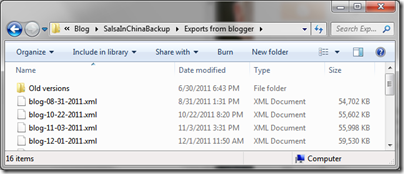




THANK YOU!!!!!!!!! You showed me how to do this when I was at your place in the summer and then I promptly forgot. Oops!
ReplyDeleteJust created a repeating reminder in my calendar.
Off to backup November....and then begin the long process of backing up the past 6 years into Word documents.
thanks again!
Then there's the tried and proven method of backing u the blog in BOOK form....
ReplyDeletejust sayin.
a1
Where do I go to see my backup folder?
ReplyDeleteCatherine, mine automatically goes in my "Downloads" folder and then I drag it where I want it. You can also just leave the window open when it initially downloads and drag it right from there.
ReplyDeleteOne other thing to do is make sure it is stored offsite as well as on the local computer. We use a service called CrashPlan at home to back up the entire PC to a remote location. There are other options out there like Mozy and Carbonite that make it easy. Definitely get the backup data stored in two locations.
ReplyDelete-TubaDad
TubaDad-
ReplyDeleteWhat do you recommend for a Mac only user?
I just switched to a MacBook Air at work, but haven't used anything except Time Machine to do my backups. I will install CrashPlan+ on it to give it a try, and it looks like CrashPlan fully supports the Mac. Mozy's Home product also fully supports the Mac, while Carbonite only supports Mac with their entry level product. They all have different pricing, and at the time I chose them, CrashPlan had the best pricing. Mozy was the most expensive. Hope that helps!
ReplyDeleteUsing Word ensures your blog only until the next rev that breaks backward compatibility. I have had many times where I couldn't recover files for people who had MSOffice files that were backrev'd 3 versions. You are better off pulling the text version (including any HTML) and saving as a text file. As for remote storage I have always been skeptical. You have no guarantee of access should the company fail and you can forget the term "data security": While you have access, _who else does_? Having had root access to servers for decades taught me the fragility of security.
ReplyDeleteAll that said, I had only backed up my customized templates, not my whole blog. I will pull and add it to my weekly Norton Ghost backup which I store on an external USB HDD (great backup for bare-metal recovery although susceptible to house-fire fade).
Thank you for sharing this!! I am going to do it..... it has been a fear of mine for a long time, but I have never done anything about it!
ReplyDeleteWill be doing this for sure!
Happy Holidays to you and the family~
xoxo,
Lisa
It is beginning to sound like the two external hard drives I have to back up my work (not a blog) may be the best way to go given what ENV says in his response post. After having my i-Mac die on me and the fear of having lost everything I now wear a belt and suspenders and have two external hard drives, one of which is easily transportable when I leave town.
ReplyDeleteThanks so much for this post.
YES!! Thank you for this M3!! I've wondered and thought and never done anything about it...I'm going to now. Hope you guys did okay in the wind these last few days.
ReplyDeleteENV - all of these services should allow you to encrypt your backup stream. CrashPlan does, or I wouldn't use it. I completely agree on the security side of it.
ReplyDeleteI also do the rotating external hard drive thing, but I only swap the drive at home and the drive at my office every couple of months. That gives me an exposure of a month if the house gets burned down or someone steals the computer, and the external continuous backup covers that gap.
It's true that these companies and services probably won't be around forever, but until they go away they fit a need.
One other option I didn't think of for the Mac is iCloud. I'm using that on my phone with the free storage, but it is expensive if you have to use more storage. That said, if you only back up the really important stuff and keep it below 5GB then iCloud could be a good offsite option.
For those of you who are more technology-oriented, here is an article that i've referred people to in the past. Curtis is a good analyst, and has some good ideas. The article is a little dated, but the concepts about protecting your data still apply:
ReplyDeletehttp://www.backupcentral.com/mr-backup-blog-mainmenu-47/13-mr-backup-blog/153-computer-recomendations.html